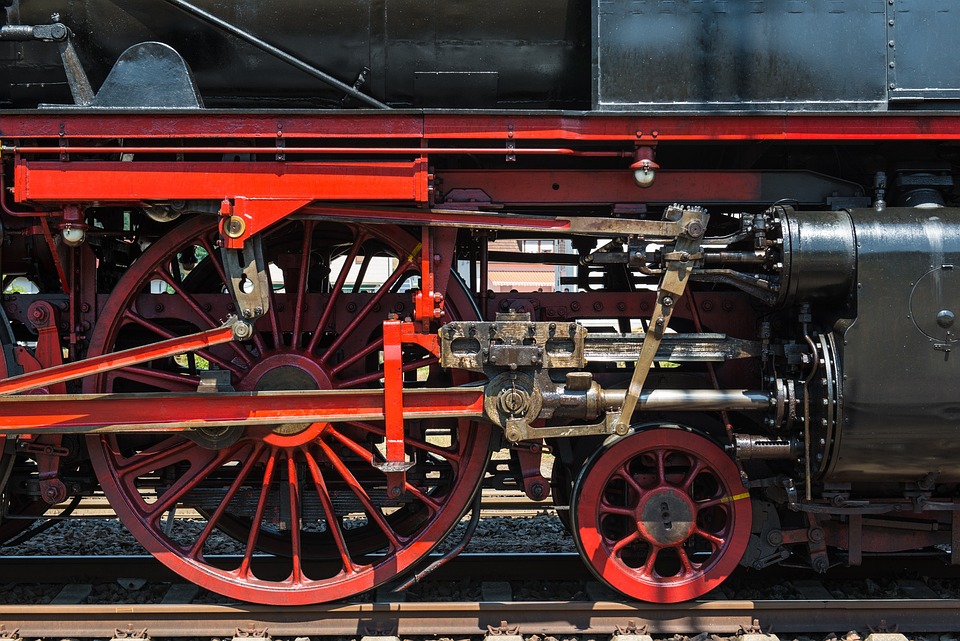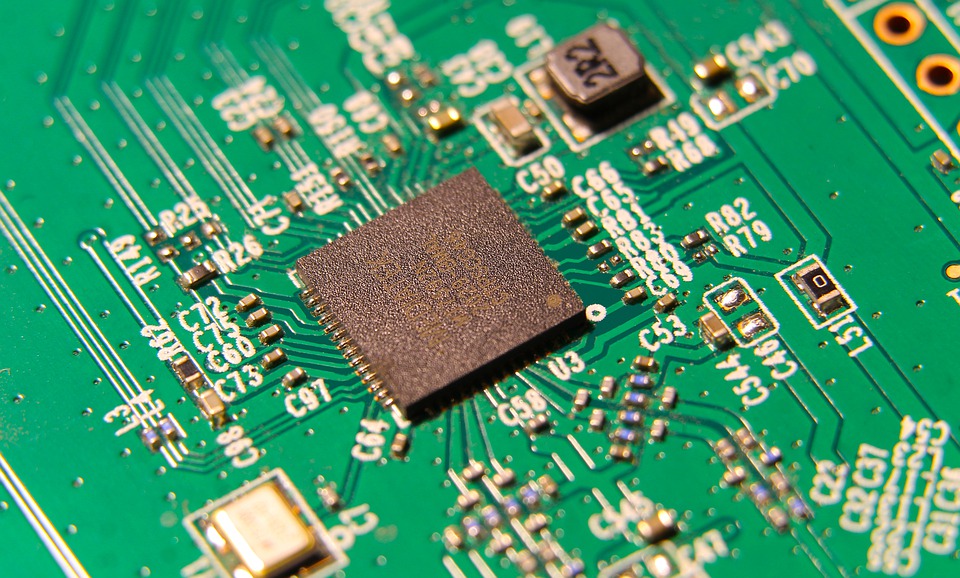When it comes to building or upgrading a personal computer, choosing the right hardware can be a daunting task for beginners. With so many options available on the market, it can be overwhelming to know where to start. However, with the right guidance, selecting the right hardware can be a straightforward process.
First and foremost, it’s essential to have a clear understanding of your needs and budget. Before diving into the world of hardware, take some time to evaluate what you’ll primarily be using your computer for. Are you a casual user who mostly browses the web and checks emails? Or are you a gamer or content creator who requires a high-performance machine? Determining your needs will help you narrow down your options and make informed decisions.
Once you have a clear understanding of your needs, it’s time to start researching the different hardware components. The key components of a computer include the processor (CPU), graphics card (GPU), memory (RAM), storage (SSD or HDD), motherboard, and power supply unit (PSU). Each of these components plays a crucial role in determining the overall performance and capabilities of your PC.
When choosing a CPU, consider factors such as clock speed, the number of cores, and compatibility with your motherboard. Intel and AMD are the two major CPU manufacturers, each offering a range of processors to suit various needs and budgets.
For gamers and content creators, the graphics card is a crucial component that directly impacts the quality of graphics and performance in demanding applications. Nvidia and AMD are the leading GPU manufacturers, offering a range of graphics cards to suit different budgets and performance requirements.
When it comes to memory, opting for sufficient RAM is essential for smooth multitasking and overall system performance. A minimum of 8GB is recommended for casual users, while gamers and content creators may benefit from 16GB or more.
Storage is another crucial consideration when choosing hardware. Solid-state drives (SSDs) are faster and more reliable than traditional hard disk drives (HDDs), making them an excellent choice for fast boot times and responsive performance. Consider investing in an SSD for your operating system and essential applications, along with a larger HDD for storing files and secondary programs.
The motherboard serves as the foundation of your PC, connecting all your hardware components and providing power and data connections. Ensure that your chosen motherboard is compatible with your CPU and offers the necessary features for your needs, such as sufficient expansion slots and connectivity options.
Lastly, don’t overlook the importance of a reliable power supply unit (PSU) to ensure stable power delivery to your components. Opt for a PSU with sufficient wattage to support your hardware, along with efficiency certification for better energy savings and longevity.
Overall, choosing the right hardware for your PC is a process of careful consideration and research. By understanding your needs, budget, and the key components of a computer, you can make informed decisions that will result in a high-performance and reliable system. Don’t hesitate to seek advice from experts or online communities to further guide you through the process. With the right guidance and knowledge, building or upgrading your PC can be a rewarding and enjoyable experience.